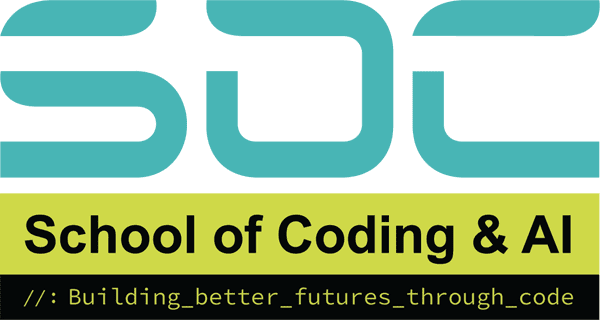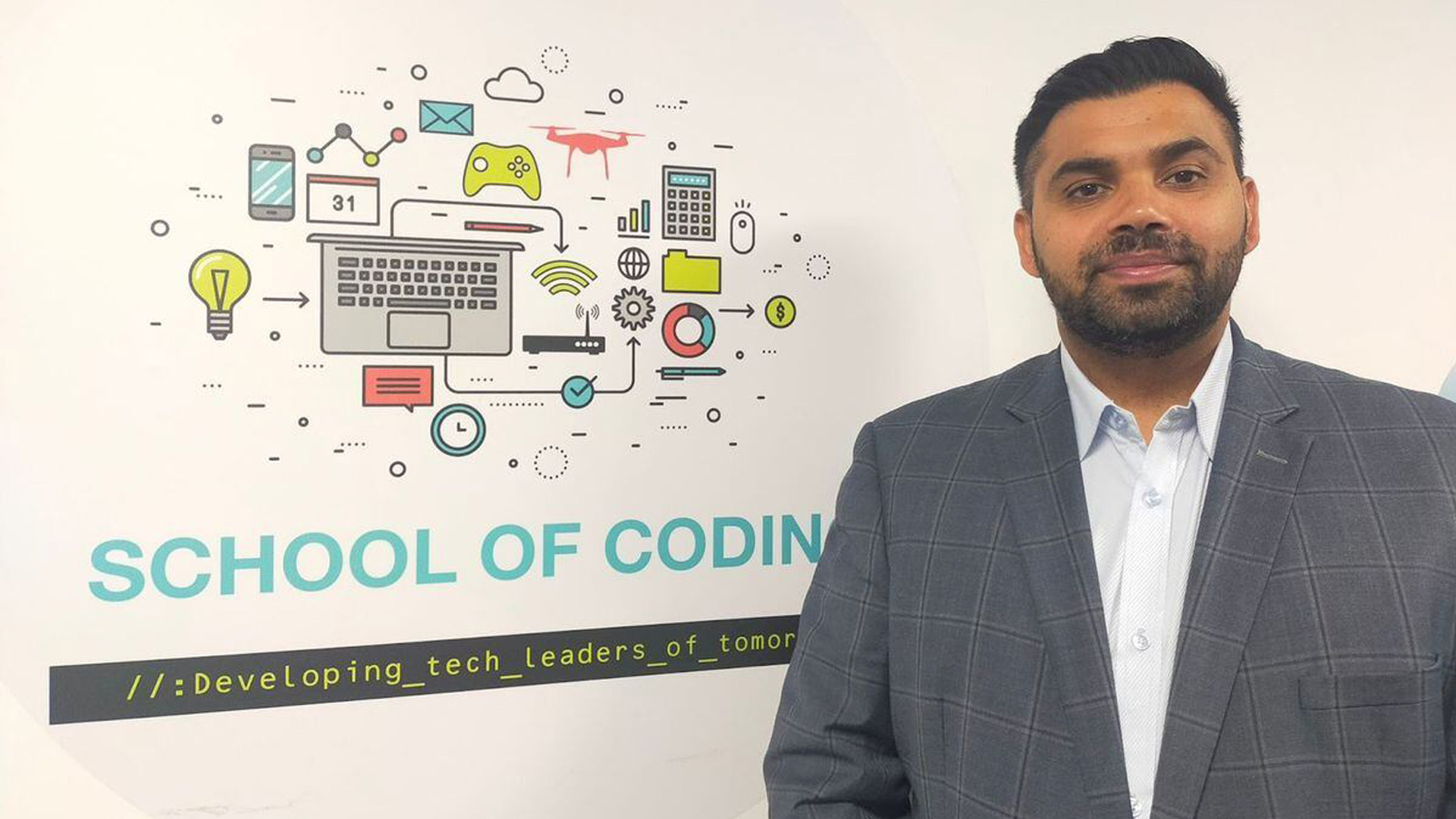Coding has become a necessary skill in today’s digital age, and there is no better time to learn than now. Whether you’re a complete newbie or want to improve your programming abilities, having the correct tools can make all the difference. With so many apps available, choosing the best apps for learning to code might be difficult. That’s why we’ve compiled a list of the 9 best apps for learning to code to help you get started or advance in your coding adventure.
Why Use Apps to Learn Coding?
Apps provide a simple, flexible, and often cost-effective approach to learning coding. You can learn anytime and from anywhere, including on your commute, during lunch breaks, and at home. Many apps also include gamified learning, which makes coding more engaging and enjoyable. Additionally, they offer structured courses, real-world coding projects, and community support, enabling you to grow at your own pace.
1. SoloLearn
Best For: Beginners
SoloLearn is ideal for total beginners. This software simplifies learning programming languages such as Python, JavaScript, and Java by providing bite-sized courses and interactive quizzes.
Features:
- Free and premium plans are available
- A community forum for peer support.
- Code playground to practise coding.
Why we love it: SoloLearn’s gamified approach will keep you motivated. In addition, you can get certificates after completing the courses!
2. Grasshopper
Best for: Visual learners
Google developed Grasshopper, a coding software for novices. Its simple UI teaches you JavaScript with fascinating puzzles and games.
Features:
- Free to use.
- Visual, drag-and-drop coding interface.
- Progress tracking
Why we love it: It is beginner-friendly and focuses on actual coding abilities, making it an excellent starting place for prospective programmers.
3. Mimo
Best For: On-the-Go Learning
Mimo is a multipurpose program that provides classes in Python, HTML, CSS, SQL, and other topics. With daily challenges, you can learn coding in manageable bits.
Features:
- Interactive workouts.
- Customised learning plans.
- Community Challenges
Why we love it: Mimo’s emphasis on brief, achievable sessions makes it excellent for busy students.
4. Codeacademy Go
Best for: Reinforcing knowledge
Codeacademy Go supplements the renowned Codeacademy platform. It’s intended to help you review and practise coding skills on the fly.
Features:
- Flashcards for important coding principles.
- Progress reminders
- Bite-sized learning.
Why we love it: It’s ideal for reviewing concepts covered on the main Codeacademy platform.
Also Read – What Is an Entrepreneurial Mindset?
5. Enki
Best For: Advanced Beginners and Intermediate Coders
Enki functions similarly to a personal coding tutor. It is appropriate for students who have a basic understanding of coding and wish to go deeper into technical topics such as data science and machine learning.
Features:
- Team-based learning choices
- Real-world initiatives.
- Personalised workout recommendations
Why we love it: Enki’s sleek UI and emphasis on complex topics set it apart.
6. Programming Hub
Best for: Comprehensive learning
Programming Hub provides a wide variety of programming courses. From app creation to AI and blockchain, this app has it all.
Features:
- More than 100 programming classes
- Certification upon completion.
- Interactive Coding Exercises
Why we love it: Its large course library appeals to a wide range of interests and ability levels.
7. Khan Academy
Best For: Free, High-Quality Education
Khan Academy offers free lessons in computer science, algorithms, and programming principles. It is a reliable resource for learners of all ages.
Features:
- Free lessons
- Comprehensive video tutorials
- Interactive Coding Challenges
Why we love it: Khan Academy’s dedication to accessibility and excellent education is unparalleled.
8. Swift Playgrounds
Best for: Aspiring iOS developers
Swift Playgrounds, developed by Apple, is a great software for learning Swift—the programming language used to create iOS apps. It’s entertaining and interactive, making it suitable for both children and adults.
Features:
- Free to use.
- Interactive and enjoyable lessons.
- tailored for iOS development.
Why we love it: Swift Playgrounds makes coding easy and enjoyable, particularly for those interested in Apple’s environment.
9. Tynker
Best For: Kids and Young Learners
Tynker was created to help children learn how to code. It teaches fundamental programming concepts through games, stories, and riddles.
Features:
- Kid-friendly interface
- Courses in Python, JavaScript, and more
- Gamified Learning Experience
Why we love it: Tynker instills curiosity and creativity in young learners, laying a solid basis for future coding efforts.
Conclusion
Learning to code has never been easier, due to these excellent apps. Whether you’re just getting started or want to improve your talents, there’s an app for you. Explore the alternatives, select the ones that align with your goals, and begin your coding journey now. With commitment and the correct tools, you’ll be surprised at how quickly you can gain this.
Frequently Asked Questions
Teaching a 10-year-old to code is all about making it enjoyable, participatory, and age-appropriate. At this age, children learn best via play and exploration, so coding should be enjoyable rather than tedious.
Begin with block-based coding platforms such as Scratch or Blockly, which allow young students to drag and drop code blocks to create animations, games, or tales. This allows them to understand programming concepts without worrying about sophisticated terminology.
Once they’re at ease, you may introduce simple text-based coding using tools such as Micro:bit, Tynker, or even Python Turtle. Hands-on activities like writing a simple game, creating a digital pet, or programming a robot help students understand the practical uses of coding.
The trick is to keep the sessions brief (30-45 minutes) and enjoyable. Celebrate little victories, such as moving a sprite, blinking a light, or getting a game to work. Many coding clubs, including ours at the School of Coding & AI, offer themed projects to keep children interested and involved. Parents do not need to be experts; simply displaying excitement and encouraging exploration can make a huge difference.
Yes! Many of these apps, including Grasshopper and Khan Academy, provide free classes. Even premium apps sometimes offer free trials or basic plans.
Not at all. Most apps start out easy and gradually rise in difficulty.
Languages like Python, JavaScript, and HTML are beginner-friendly and widely used, making them great starting points.
Consistency is essential. Even investing 20-30 minutes per day might produce significant results over time.
While coding apps are great for learning the fundamentals and practising, combining them with real-world projects and other resources like books and tutorials is best for mastery.
Yes, for most learners, particularly novices or young people, two hours per day is sufficient to make consistent progress in coding. In reality, regular, focused practice is significantly more successful than lengthy, occasional sessions.
Two hours is enough time to understand a subject, practise it with a small project or exercise, debug errors, and reflect on what went well. If you study every day, you may have a solid coding foundation in a few months, whether you’re learning Python, JavaScript, or HTML and CSS.
However, it is critical to minimise burnout, particularly among younger pupils. For children, shorter spurts of 30 to 60 minutes, a few times each week, are sufficient. For adults and older teenagers, one to two hours per day, paired with real-world experience such as small projects or contributions to open-source work, can help to cement learning.
Remember that the quality of practice is more important than the hours. Two focused, distraction-free hours with defined goals outperform a complete day of passive watching or copying code mindlessly.
There is no single ‘optimal’ technique to learn coding; it all depends on your age, learning style, and objectives. However, the most successful learners typically combine a few things:
✅ Interactive platforms: Websites such as Codecademy, Scratch, Khan Academy, and Code.org offer structured instruction and rapid feedback.
✅ Project-Based Learning: Building real-world projects, such as websites, apps, or games, will help you grasp how coding works in practice. Begin with a tiny project, such as a personal website or a mini-game, then work your way up.
✅ Online tutorials and videos: YouTube, Coursera, and Udemy provide several free or inexpensive courses. Just be sure to use current, credible sources.
✅ Mentoring and community: Collaborating with others can significantly enhance learning. Joining coding clubs, hackathons, or online forums such as Stack Overflow allows you to solve problems faster and stay motivated.
At the School of Coding & AI, we combine live instruction, entertaining challenges, and real-world projects to keep students motivated and learning useful skills. This mix of explicit education, hands-on practice, and encouraging feedback is frequently the most effective approach to learn to code.
The honest answer is, it depends! Coding can seem difficult at first since you’re learning a new language, method of thinking, and problem-solving skills all at once. Many beginners struggle with a few errors (bugs) or become stuck when things do not work right away. That’s perfectly typical.
The good news is that coding is like any other skill: the more you practise, the easier it gets. For many folks, the first few weeks are the most difficult. Once you master the fundamentals — variables, loops, and conditionals — you’ll begin to notice patterns and reuse what you’ve learnt.
Starting with a simple language, like as Scratch (for children) or Python (for teenagers and adults), makes the process much less daunting. Python’s simple syntax allows you to focus on the issue solution rather than error checking.
The true challenge is to stick with it long enough to see results. That’s why making coding enjoyable, relevant, and project-oriented is critical. When you create something that genuinely works, a game, a website, or an app, the sense of achievement is huge, and that’s what keeps learners motivated to tackle the next challenge.